电话: +86 75588353453
手机: +86 13828755932
邮箱: sales@kmychina.com.cn
地址: Room 611-613, Hanggang Fuchun Business Building, 6031 Shennan Avenue, Tian'an Community, Shatou Street, Futian District, Shenzhen
1. Product overview: This series of products is a multi-functional non-encrypted keypad. This product has a unique design concept, does not need hardware switch to set parameters, so the design adopts the industry-wide version, product compatibility is good. The applicable fields of this product include: ATM, CDM, self-service terminal, kiosk terminal, telecom single machine, ring machine, self-service payment machine, automation equipment, industrial control platform, medical equipment, etc.
专业化定制
可根据客户需求快速进行方案设计和产品定制



I. Product Overview:
The KMY3502B product is a versatile non-encrypted keypad. This product has a unique design concept, does not need hardware switch to set parameters, so the design adopts the industry-wide version, product compatibility is good. The applicable fields of this product include: ATM, CDM, self-service terminal, kiosk terminal, telecom single machine, ring machine, self-service payment machine, automation equipment, industrial control platform, medical equipment, etc.
II. Function Description:
Basic instructions
● Support WIN98, WIN2000, WIN XP system
● High quality stainless steel brushed panel
● Dustproof, waterproof, vandal-proof, shockproof, anti-drilling, anti-prying
● Passed CE, FCC, ROHS certification
Physical properties
● Ps/2, Rs232, USB (emulated Ps/2)
● Reserve external function keys (optional)
● 4×4 keyboard design (10 numeric keys, 5 function keys)
● Panel size: 100mm*91.5mm
Mechanical properties
● Keyboard life: > 2,000,000 times per key
● Key pressure: 3-5 N (Newton)
● Key travel: >0.45mm
●Working voltage: DC +5V+/-5%
●Operating current: ≈30mA (non-backlight working state)
Environmental adaptability
● Protection level: IP65 static / IP54 dynamic
● Working temperature: 0°C~+45°C (optional industrial grade -40°C~+60°C) Humidity: 30~90% (under normal conditions)
● Storage temperature: -25°C~+55°C Humidity: 20~95% (no condensation)
● Atmospheric pressure: 60~106 Kpa
III. Instructions for use and test methods:
PS/2 Interface Products:
1. Plug the ps/2 port into the keyboard port of the PC computer, it is recommended to restart the computer to ensure reliable operation.
2. Open Notepad in Windows.
3. Carry out the key test, the key value pressed will be displayed in Notepad (except for function keys).
USB interface products:
1. Plug the USB interface on the front or rear USB interface of the PC. (hot-swappable)
2. Open Notepad in Windows and prepare for the test.
3. Carry out the key test, the key value pressed will be displayed in Notepad (except for function keys).
RS232 interface products:
1. Please download or open the "Serial Port Debugging Assistant" tool.
2. Set the baud rate and other parameters in the "serial port debugging assistant", our parameter configuration is 9600 N 8 1
3. Plug the PS/2 port into the keyboard or mouse port of the PC computer to get power, and plug the female head of DB9 into the computer
On the serial port, the serial port number connected to it should be consistent with the serial port number set in the "Serial Port Debugging Assistant".
4. Click the "Open Serial Port" button of "Serial Port Debugging Assistant" to prepare for testing.
5. Carry out the key test, the key value pressed will be displayed in the serial port debugging box.
4. Common fault detection and treatment:
Fault condition 1: The key does not respond
Judgment processing: 1. Check whether the interface of each communication line connected to the computer and connected to the keypad is loose or broken.
2. Check whether the connection line between the button panel and the main control board is loose, detached or broken.
3. Check whether the computer host interface is reliable and trouble-free.
4. If other keys respond normally, only individual keys cannot respond, the keys are faulty, replace the button panel.
Fault case 2: The button has a beep, but there is no key value output.
Judgment processing: 1. Check whether the test interface corresponds, such as PS/2 or USB is tested in Notepad, RS232 is tested in the serial port debugging tool.
2. If it is an RS232 serial port product, please confirm that the serial port of the PC computer can work normally, and check whether the communication parameters such as baud rate are set correctly as required, and check whether the serial port is open.
3. If it is a PS/2 or USB product, please restart the computer and test again.
4.Please replace a PC for testing.
- 上一篇:KMY3502B(100x100)
- 下一篇:KMY3502B(87.5X91.5)




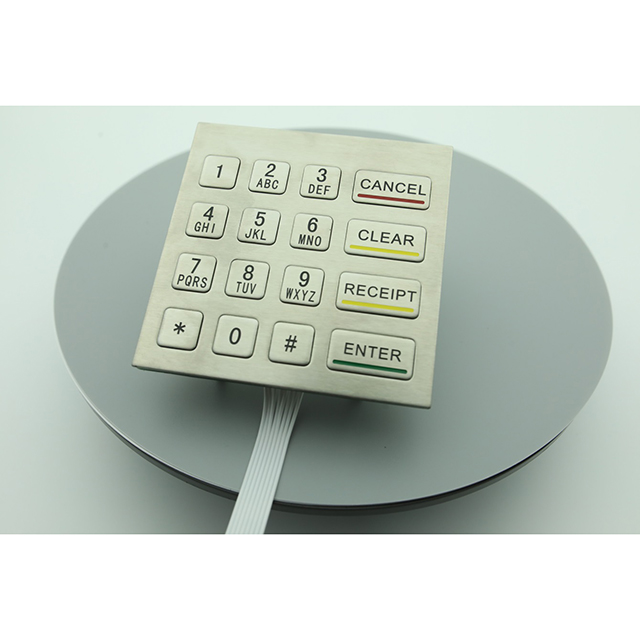


 客服
客服